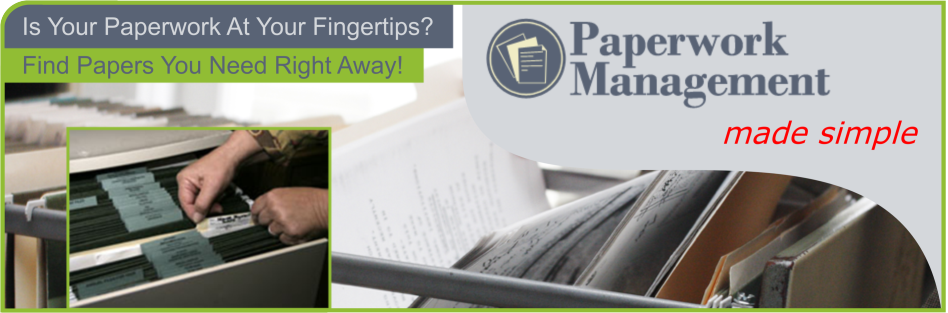Instructions – Setting Up Your Filing System
In addition to this file label kit, you will need to have available hanging files with 1/3 cut plastic tabs, and manila file folders that are 1/3 cut (not the 1/5 cut). Detailed instructions and illustratiions are included in the kit.
This filing system is designed to be flexible and expandable enough to help you mananage the paperwork accumulation that you wish to file.
There are three divisions to help manage your needs. Use the label sheet and prepare the basic file structure that remains year after year. From the label sheet, :
1) TEMPORARY DIVISION – select and cut this label from the label sheet and placethe label in the hanging file plastic tab. This division can include categories such as TO BE PAID, TO BE FILED, or MISCELLANEOUS for flyers of upcoming events, and these documents may need to be filed later in the ANNUAL or PERMANENT division.
2) ANNUAL DIVISION – categories for file folders containing documents and statements created and received throughout the year. Select the category labels pertinent to your filing needs, cut from the label sheet, and place the category label in the hanging file plastic file.
3) PERMANENT DIVISION – categories for file folders containing items of a permanent nature or a file folder referencing location of important documents.
There will be some blank tabs remaining after you select and cut the ones you need for insert in the hanging file plastic tabs. Use these if you wish to customize any of the hanging file folder tabs.
Now, after setting the above file structure in place, you are ready to customize your files using the adhesive file labels and the manila folders:
a) Place a blank adhesive label on a manila folder
b) Write the file name (ie name of bank, credit card, utility company, etc) and year on the label.
c) Continue step " b)" above until you have completed a labeled manila folder for the paperwork you wish to file. Simply add a file to expand as needed…
and then…file!